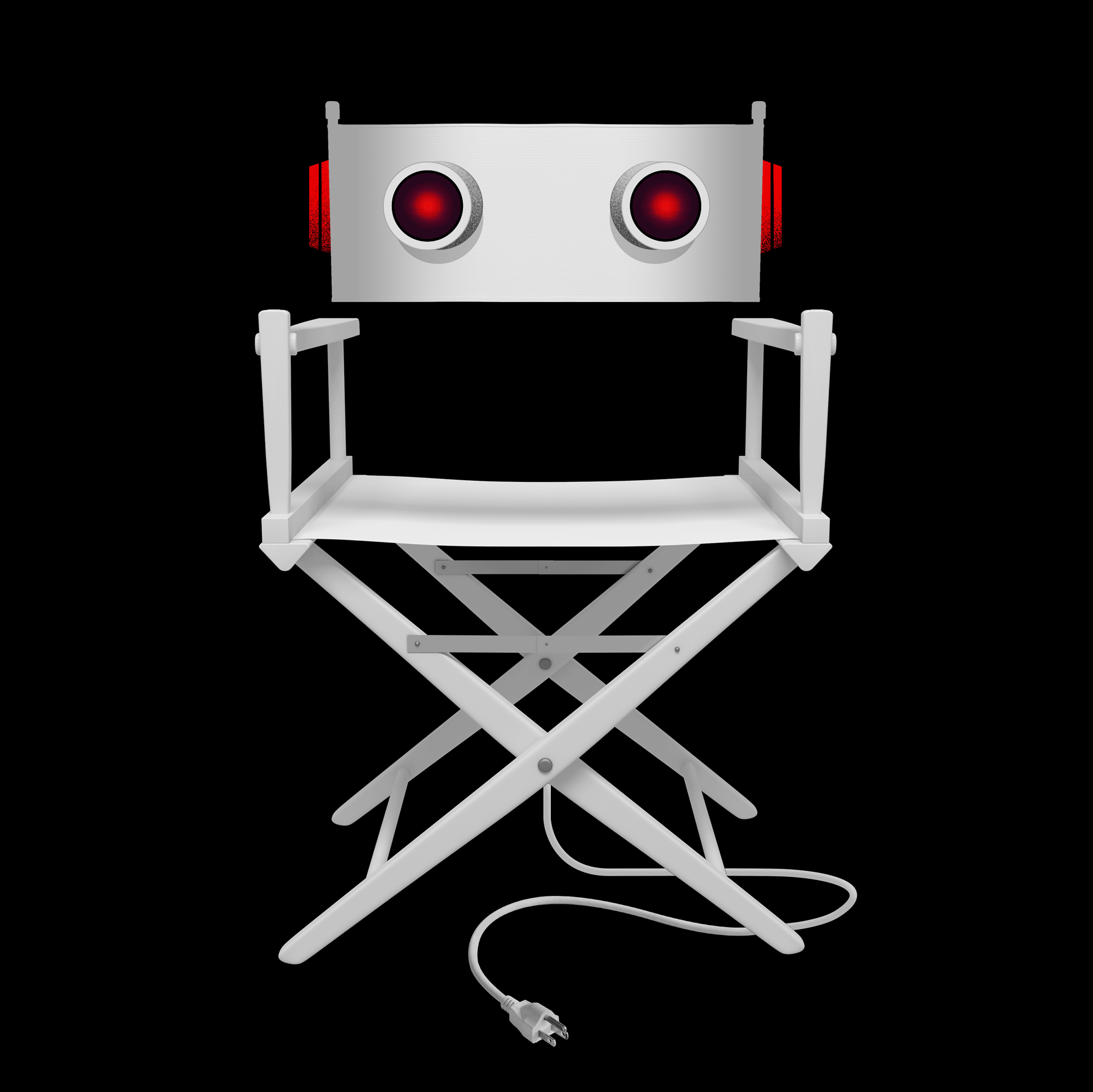Keeping Track of How Long It Takes to Do Job
Time is money, goes the old adage, and nowhere is it more true than for professionals who bill their time to their clients and for managers of complex projects where multiple, interdependent tasks must each be scheduled and tracked.
The two software packages reviewed this week are aimed at those needs. Project Workbench from Applied Business Technology is a powerful project management program for the IBM PC and compatibles. Timeslips by North Edge Software is designed for professionals and others who need to keep track of how much time they devote to each of their client’s needs.
Project Workbench, priced at $1,150, falls in the middle of the spectrum of available project management programs and is aimed at the Fortune 1,000 corporate market.
Chart Easily Modified
The program is built around a Gantt-style bar chart--one that graphically displays the time frame in which each task is to be performed. The chart is easily modified to add or delete or adjust tasks. Entire sections of the project can be moved as well.
Tasks and activities that are dependent on each other are shown separately, either in tabular form or in a critical path method chart. (A critical path defines the minimum time frames and the progression in which interdependent tasks can be accomplished.) The program calculates the critical path for you, highlighting both the slack periods and the points of constraint. Seven kinds of printed reports can be generated--Gantt chart, critical path, task dependency diagram, planning report, tabular dependency report and two types of tracking reports, one based on work effort and the other on cost.
Through use of a “virtual memory” design, there is no limit to the number of tasks that can be tracked in a project, as long as you have disk space available, so this is a program that works best with a hard disk. It requires at least 512 kilobytes of operating memory and does not support the expanded memory boards such as Above Board or Rampage. (Special versions of the program are available for the Wang Professional Computer and the DEC Rainbow 100.)
The screen display, which is divided into four quadrants, makes scheduling rather simple.
The upper left contains a list of the tasks, the time required to accomplish each and a code identifying the persons involved.
The upper right is a Gantt bar chart depiction of the task list on the left. To change the time allocated to a task, simply put the cursor on the appropriate bar on the chart and use the cursor keys to move, expand or contract it.
The list on the right side is automatically updated, as are the list of resources (such as the employees required to perform the task) and resource allocation table and resource spreadsheet displayed in the lower left and right quadrants, respectively.
Points Out Over-Scheduling
No matter which quadrant you are in, you can scroll up or down to see items above or below those shown. If you over-schedule resources as you move tasks around, Project Workbench highlights those allocations so that you know, but it doesn’t prevent you from over-scheduling.
It will also optimize the job for you, if you wish, scheduling the tasks in the least time for a given set of resource constraints.
A second display can be called to the screen to reveal the network of task interrelations using the critical path method. Unlike some project management programs, Project Workbench does not force you to specify task dependency, and therefore you do not have to use the critical path feature of the program.
That flexibility makes the job easier when all you want to do is schedule a relatively simple project.
Project Workbench is available directly from the publisher: Applied Business Technology, 365 Broadway, 6th Floor, New York, N.Y. 10013, telephone (212) 219-8945. On-site training is also available.
Tracks Individual’s Time
Timeslips is designed to keep track of an individual’s time so that it can be billed appropriately to clients or allocated among different accounts. Thus it is equally suitable for a lawyer, professional consultant or a stenographer who serves several departments.
The program can be made memory-resident, allowing users to call it to the screen in the middle of using other programs, or it can be utilized by itself. (You have to follow loading directions carefully to make it memory-resident, and it may not work properly with some programs, so be forewarned.)
If the user is at work on a project for one client when another client calls, a couple of keystrokes suspends the time slip of the first client and begins one for the caller. The time is automatically computed using the computer’s clock.
You have the option of producing an immediate bill from the current time slip or saving up the time slips and billing the accumulated charges whenever you want. The billing segment of the program allows you to keep track of previous amounts due and paid and even lets you automatically add interest for overdue accounts.
Logs Computer’s Use
Yet another feature of Timeslips is automatic creation of a computer log with which you can document business use of your computer for deduction purposes.
Initial setup is quite easy with this two-disk program, which is not copy-protected. Simply make selections from a couple of menus and you’re done. You can have up to 16 individual users, 199 separate accounts and 40 different activities. Each time slip provides four lines of text to detail the task being timed.
Let’s say you’re an accountant in the midst of a spreadsheet analysis when you get a call from a client. A keystroke brings a new time slip to the screen, temporarily replacing the spreadsheet. You start the timer running with another keystroke and you can return to your spreadsheet, put that file away and get the one belonging to the client who called and take care of your business, all while the clock ticks away on the time slip.
Then, when the client hangs up, you can switch spreadsheets again, bring the time slip back to the screen, quickly enter the client’s name, activity and details of the just finished task. Then you can turn off the timer and return to what you were doing before.
You’ll know how much you just earned because the amount is displayed on the time slip when it is on the screen, increasing like a taxi meter all the while. Of course, you have the option of disabling the meter-like function to keep your finances private if there are others apt to be looking over your shoulder.
Timeslips is available from North Edge Software, P.O. Box 286, Hamilton, Mass. 01936, telephone (617) 468-7358.
Computer File welcomes readers’ comments but regrets that the author cannot respond individually to letters. Write to Richard O’Reilly, Computer File, Los Angeles Times, Times Mirror Square, Los Angeles, Calif. 90053.