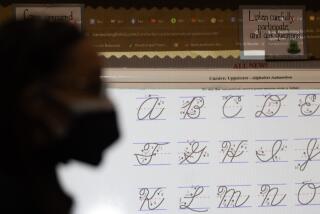For Kids : SOFTWARE REVIEW : Get in Touch : With typing technique programs, children will have computer savvy at their fingertips.
- Share via
The days of penmanship class are over. Word processing is in. More and more children use com puter keyboards at school and at home, and teachers, as early as first grade, accept homework printed out from a computer.
In this brave new digital world, children are being taught touch-typing early. Although voice-command computers may eventually eliminate the need to type, we don’t know when that will come about. Meanwhile, nobody wants the kids to hunt and peck.
Four outstanding children’s typing tutors for home computer use are on the market. Each program has unique strengths and weaknesses.
For the littlest keyboarders (ages 4 to 8), a wonderful tutor is “Kid Keys” (Davidson & Associates). It’s built around a silly theme involving monsters trapped in a castle by a purple dragon. Three winsome activities entice young hands and minds to the keyboard. The simplest is a letter-recognition game in which an on-screen keyboard hides a variety of animated characters. Press the letter and a voice recites it while a little cartoon illustrates the sound (“V is for volcano”--and a volcano erupts on screen). Each letter has a few animations so kids don’t get bored.
In the second “Kid Keys” activity, children practice typing by playing tunes on the keyboard. The third, most demanding game challenges kids to touch-type to help four comical characters get out of jail. “Kid Keys” is carefully calibrated to introduce touch-typing in gradual stages. It makes jolly work out of learning a dull skill, a not inconsiderable feat.
“Mario Teaches Typing” (Interplay Productions) isn’t as conceptually winsome as “Kid Keys,” but it does weigh in heavily in the brand-name recognition department. Anyone whose child is addicted to a Mario video game will have a walk on the beach getting the child to fool around with this game. It’s a lot like video-game play--bouncing and popping along, this time bopping letters instead of objects. The challenge lies in making sure that your child uses the correct fingers on the keyboard (on-screen gloves show the right move for every keystroke). Unmonitored, a kid will just try to go fast and ignore the tutoring aspect of the game.
There are four graduated levels to “Mario Teaches Typing.” Adjustable features let you set up practice so that your child gradually builds the skills involved in touch-typing. Certificates and special screens reward the player for meeting words-per-minute goals as well as completing levels. Although “Mario Teaches Typing” can’t be used for letter recognition, it will take a child all the way through to touch-typing at 50 words per minute.
For the 7- to 10-year-old set, “Kids’ Typing” (Bright Star) is a witty, sophisticated typing tutor, particularly apt for the wisenheimer in your family. It’s got a sly, tongue-in-cheek story line about a ghost named Spooky who’s taken up residence in the attic of a suburban home. Spooky is your typing tutor, and if you do well at his lessons, he lets you infiltrate the house with him and haunt its inhabitants. You can go into the den and levitate the television while Dad watches sports (the sports-casting background noise is witty and the faster you type, the higher the TV goes; Dad, in his couch-potato mode, remains oblivious). Or you can run the blender in Mom’s kitchen, eavesdrop while Sis trades inanities on the phone in her bedroom or play musical instruments in the nursery.
If you get tired of Spooky’s lessons, you can visit a library. There, a bookcase full of children’s literature from “Cinderella” to “Rumpelstiltskin” lets you practice typing using real text (always more fun than “doing scales”). Also, you can explore a 26-book “encyclopedia” set in which each book focuses on giving practice with a single letter of the alphabet.
The screens are gorgeous and the monitoring features excellent (Spooky can even tell you which keys you are best and worst at hitting correctly). This is a powerful program whose economical price shouldn’t be taken as a reflection on its quality.
The all-time best-selling classic of touch-typing software is a program called “Mavis Beacon Teaches Typing!” It’s not designed for kids, although a child over 10 can certainly benefit from it. The news here is that the producers are coming out with a kids’ version this summer called “Mavis Beacon’s Adventures: Typing for Kids” (The Software Toolworks).
Designed for the 4- to 8-year-old market, it has six activities that include letter recognition, word recognition and typing activities. Although the software wasn’t ready for review before deadline, I’ve seen samples of how it looks. It’s eye candy, waggish and fun. Fully animated and with the depth of the adult version (which is by far the most comprehensive typing tutor I’ve experienced), this could end up being the best buy of all for the preschool to second-grade crowd.
Which brings up the question: Why should 4-year-olds--who don’t know how to spell or read--learn to type?
Educators say there’s nothing premature about learning the keyboard at 4. With the right computer program, letter recognition becomes part of the fun leading to keyboard comfort. As children move into the world of spelling and reading, it can only thrill them to know that these magical new tools called “words” are at their fingertips. They’re sitting inside their home computers, waiting to be tapped out.
Prices and Platforms
Title Price Platform Kid Keys $34.95 Mac, DOS Mario Teaches Typing $39.95 DOS $49.95 Mac Kids’ Typing $39.95 IBM diskette $29.95 IBM CD-ROM $39.95 Mac (diskette or CD-ROM) Mavis Beacon’s Adventures: $39.95 Windows Typing for Kids