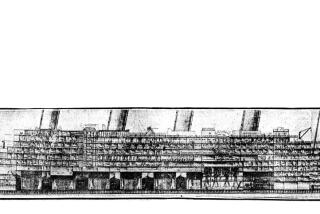Hey, It Sure Beats Sitting in the Language Lab
My family is getting ready for a trip to Spain this summer. That, plus the fact that we live in California, is plenty of motivation to learn Spanish. So this seemed like a good opportunity to try out some of the many language programs now available for personal computers.
As with anything involving learning, there are numerous possible approaches. Some programs, like “Flash Cards” ($30) from LingoFun ([800] 745-8258) use a drill and practice approach. Others, like “MacFlash” (Mac only, $39.95) from Language Quest Software ([800] 622-3574) and “Vocabulary Builder” (French, German and Spanish) from Learning Co. ([800] 227-5609), are focused on verb conjugation and building your vocabulary.
Some use the immersion method--you use nothing but the foreign language while working with the program--and others provide instruction in both your native tongue and the foreign language.
If your goal is to get a general introduction to the language, you’re probably better off with one of the complete study guides such as the “Learn to Speak” series from Learning Co. or “Spanish Your Way 2.0” (also in French, $80) from Syracuse Language Systems ([800] 688-1937).
Most programs on the market today make good use of multimedia technology, not only to reinforce the sound of the language, but also to engage you in what the publishers claim to be a fun, entertaining experience. You can watch movies and animation, interact with characters and practice speaking into a microphone. Some programs even have speech recognition to provide feedback on your pronunciation.
I tested “Learn to Speak Spanish” (about $100), which is also available in French, Italian, German, Japanese and English versions. The program uses a travel metaphor, but it teaches grammar, punctuation, usage, vocabulary and other language skills that can be used in almost any setting.
Chapter 1, for example, covers arriving at your destination and changing money. Other chapters help with language skills to make phone calls, order in restaurants or communicate at gas stations, banks and other places tourists are likely to find themselves. There is also a version, “Hablemos Ingles,” for Spanish speakers seeking help with English.
In the vocabulary section, you click on a Spanish word to hear it pronounced. You can view a video of a native speaker using the word in context. If your PC is equipped with a microphone, you can speak the word and have it play back your pronunciation along with that of the native speaker’s. I found that very useful, because it gave me immediate feedback.
The Windows version of the program has built-in speech recognition, which evaluates your pronunciation by displaying a meter indicating how well it thinks you’re doing on a scale from “tourist” to “native.”
That’s impressive in theory, but because voice-recognition technology isn’t all that good at dealing with plain words, it’s not surprising that accent recognition is imperfect at best. The meter usually gave me passing marks, but for some reason my daughter rarely got beyond the “tourist” level even though her pronunciation is quite good.
Getting unnecessary negative feedback from the computer can be discouraging, especially for children. Frankly, I’d recommend ignoring this feature until recognition technology gets a lot better.
The program has a series of other lessons, including one where you view and listen to a video conversation between two speakers as their words are displayed in text at the bottom of the screen. You get to chime in as well, recording your voice so you can compare it with the native speaker’s. A series of games reinforces your learning. My only complaint about the program is that I found it hard to navigate. There was no icon, for example, to take you back to the main menu.
“Spanish Your Way” takes a similar approach, with chapters on dining out, travel, hotels and accommodations and medical needs. The program has a strong emphasis on grammar, as well as a great deal of help with pronunciation.
It also has built-in speech-recognition software to determine whether you’re pronouncing words correctly, though instead of a meter it chimes if you’re right or buzzes if you’re wrong. Again, the judging seemed quite arbitrary.
The program has an online component, which takes you to the Syracuse Language Systems Web site (https://www.syrlang.com) where you’ll find Language Connect University, a 12-week “virtual language school on the World Wide Web.” Owners of the software get the first week free but must pay a fee to continue.
This online school might be just the ticket for those of us who need a little extra reinforcement to stick to our studies. A human instructor assigns and evaluates homework and conducts weekly quizzes, a midterm and a final exam. The company also publishes “TriplePlay Plus” (Hebrew, Japanese and Italian), which features interactive language games for children and adults.
The “Rosetta Stone” from Fairfield Language Technologies ([800] 788-0822 or https://www.therosettastone.com) is a total immersion program, using color photographs and sounds to help you master vocabulary. The full 92-chapter program, available in French, Spanish, German, Russian, Dutch, English and Chinese, is $395 per language, but you can get the “Power Pack” ($59), which consists of the first 22 chapters.
If all you’re looking for is a quick course to prepare for a trip abroad, Learning Co. has just released “Travel Talk” (French and Spanish), a line of CD-ROM programs for Windows designed to teach travelers basic elements of the spoken language.
There are 20 lessons that focus on typical travel situations such as asking for directions, eating out and meeting people. Like “Learn to Speak Spanish,” the program has speech recognition to help with pronunciation. It should retail for between $50 and $60.
There are several language programs designed specifically for children. The “Lyric Language” series (about $35) from Penton Overseas ([800] 748-5804) takes kids on an interactive tour to a zoo, the beach and other attractions. There are short videos, sing-along games and interactive puzzles, all in a “Sesame Street”-like setting. There are versions for Spanish, German, French and soon Japanese.
“Games in Spanish” (and French and English, $12.99) from KidSoft ([800] 354-6150) teaches elementary vocabulary by using puzzles and games, including bingo and Simon Says.
I was impressed by “Who Is Oscar Lake” from Language Publications Interactive ([800] 882-6700). A high-quality interactive game, it plunges you into the middle of a foreign city where you must solve a mystery by interacting with characters--all in a foreign language. Unlike games that come with language-training programs, this one has quality graphics, sound and intriguing game play. There are versions in Spanish, French, German and English.
If you don’t have the time or energy to try to learn a little of the language before an overseas trip, Globalink Translation Co. ([800] 255-5660) publishes the “Language Assistant” translation programs (about $60). It translates text files to or from English, with versions available for French, Spanish, German and Italian.
It’s remarkably easy to use. Just type, paste or import text into one window, press the translate button and read the translated document in the bottom window. Or you can click on the speaker icon and have the document read aloud in a computer-generated voice.
I tested it by pasting in an article from a Spanish paper’s Web site. The translated article had some linguistic errors, but it was easy to comprehend. I plan to use it to send e-mail to a friend in Spain.
There are plenty of other language programs, some of which are quite specialized. For expert advice, you can contact Language Quest Software (see phone number above, or https://www.languagequest.com/), a retail store and mail-order house that carries an extensive collection of foreign-language software at discount prices. The Web site and printed catalogs, organized by language, provide detailed descriptions of programs in Chinese, Danish, Dutch, Japanese, Russian, Hebrew, Portuguese, Spanish, French and other languages.
Lawrence J. Magid can be reached via e-mail at magid@latimes.com. His World Wide Web page is at https://www.larrysworld.com