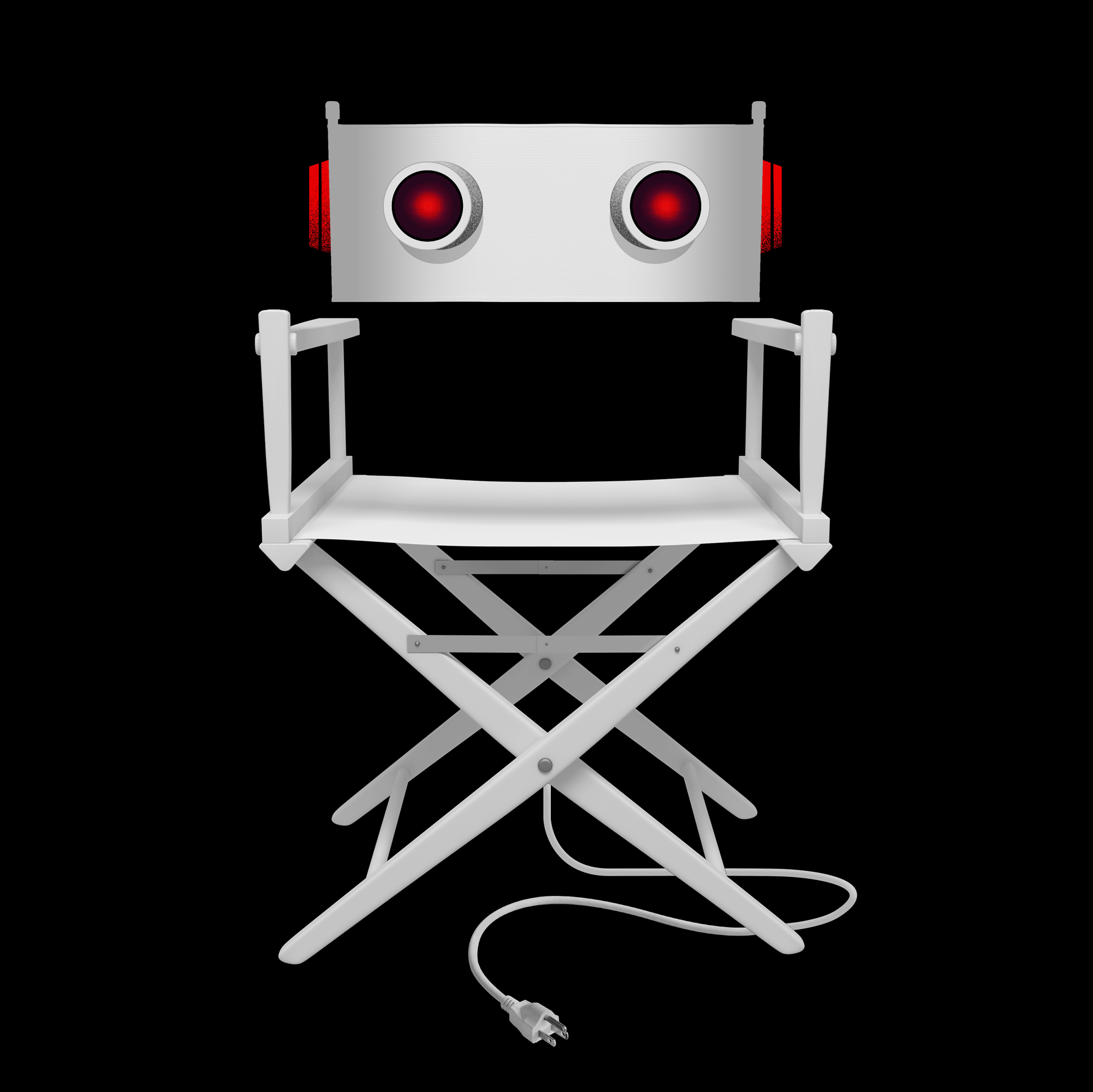A Road Warrior’s Guide to Hand-Held Computers
The concept behind the new wave of hand-held computers based on Microsoft’s Windows CE software is terrific: A small, hand-held device runs software that’s compatible with what you use on your desktop machine.
I’ve taken the Compaq PC Companion on several business trips, though, and while I love the concept, I’m not thrilled with its usability.
True to its design goal, the PC Companion is easy to carry. At 13 ounces and 6.8 inches by 3.6 inches by 1 inch, it slips easily into a briefcase. While the machine’s small size is its biggest selling point, it’s also its major weakness.
The keyboard, which measures 4 inches across the home row of keys, is a lot harder to use than a standard keyboard. Of course, the devices are not marketed as computer replacements, and few people would even suggest that they be used to compose long documents.
The device is fine for looking up phone numbers or calendar entries, and the keyboard, despite its size limitation, is OK for making short entries.
What I do like about the Compaq and other CE machines is the embedded software from Microsoft. All CE machines have an operating system and commands similar to those for Windows 95 and special “pocket” versions of Microsoft Word, Excel and Schedule+.
This means that millions of people who use these programs on their desktop PCs can have the same interface and work with the same documents whether they’re at home, in the office or in the back of a taxi.
Although there is a growing market for these small hand-held devices, I’m convinced that Microsoft and the hardware vendors are missing a much larger market. I want to be able to run Windows CE on a machine with a full-sized keyboard and a reasonably sized screen.
Think about what people now do with notebook PCs. I travel a lot, and when I’m on the road, I need to be able to write and edit my columns, check and send my e-mail and access the World Wide Web. But to do that today, I have to carry around a full-featured notebook computer that costs at least $2,000 and weighs between 4 and 8 pounds--and the lighter the machine, the more they cost.
By contrast, Hewlett-Packard’s first OmniBook, introduced in 1993, cost $1,995, weighed only 2.9 pounds and came with Windows 3.1, Word, Excel and personal information management software etched into its read-only memory. What’s more, it ran for nine hours on four AA batteries. When the batteries died, you popped in new ones.
HP had the right idea, only it was too slow, too expensive and perhaps a pound heavier than it should have been. Today, with an operating system like Windows CE and advances in hardware, it would be possible to make a lighter, faster and cheaper machine that would provide all the functions most road warriors need.
So far, no one is shipping my dream machine, but there are at least a couple of machines that move in the right direction.
Apple recently released the eMate 300, a 4-pound portable computer that the company bills as a companion to Mac and Windows computers. The machine, which is more rugged than the average notebook PC, is being marketed primarily to schools as a relatively low-cost portable device for students. (The school price is $749, or $699 in batches of eight.)
The machine has a 28-hour battery life, a backlit monochrome screen, built-in sound, 3 megabytes of memory, a slot for a standard PCMCIA card and a serial port for printing or exchanging data with other computers. It uses the same operating system as Apple’s hand-held Newton personal digital assistant but, unlike the Newton, comes with a full-sized keyboard.
Another clever product is the AlphaSmart from Intelligent Peripheral Devices ([408] 252-9400). Like the eMate, this device also is aimed at schools, so kids can use it for keyboard practice or word processing. It costs only $249, weighs just 2 pounds and runs between 60 and 200 hours on two AA batteries.
It has a great full-sized keyboard, and its four-line by 40-character display, while small, is very easy to read. Of course, the Pro can’t match a notebook’s power. What you get is a basic, dedicated word processor that can create up to eight files totaling 128 kilobytes and transfer them to a PC or Mac.