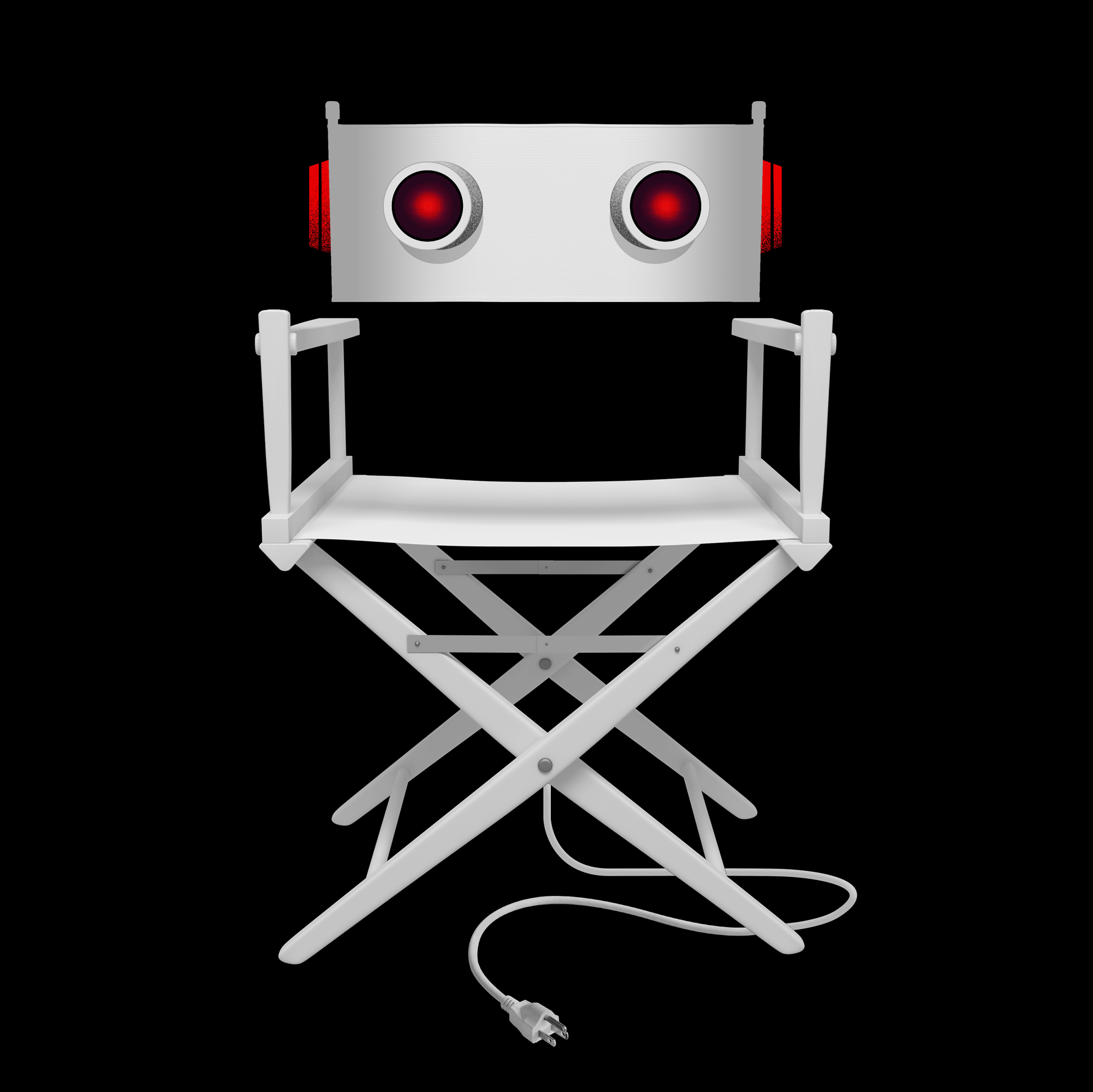Even in the High-Tech Age of the Net, Time Is Money
Keeping tabs on how much time you spend connected to a commercial online service or the Internet isn’t the issue it once was. Today, most services offer consumers a $19.95 monthly flat rate that allows you to browse, chat and e-mail to your heart’s content.
Although the seconds don’t count on your bill, they still matter in your life. Here are some practical tips to help you get more out of the time you spend online.
You can’t get online without a modem, and make sure yours is configured properly. You should be cruising at no less than 28.8 Kbps. If you’re not, go buy a new 33.6 Kbps and justify the decision knowing that the increased speed will allow you to send and receive information quicker.
Your modem compresses data sent and received. To allow your modem to perform the best compression ratio possible, set the modem’s talk speed to one that is higher than the modem’s maximum speed. For example, a 28.8 Kbps modem will perform best when the connection speed is set at 57.6 Kbps.
In Windows 95, open the Control Panel, and then select Modems. From the General tab, select Properties and make any necessary changes that will affect all Windows 95 programs. By the way, if you want to silence your modem when dialing, you can do this inside the Modem Properties too.
Working through the maze of program groups and folders to simply sign on to a service wastes time. Make Windows 95 shortcuts for your sign-on software directly on your desktop. Right-click on the Windows 95 desktop, select Shortcuts, and follow the on-screen directions.
If you are using Microsoft’s Internet Explorer, you can sign on to the Internet and bring up an Internet Web page just by typing the Web page’s address, or URL. From the Windows 95 Start menu, select Run and type in a Web page address. This step dials the modem, fires up Internet Explorer and the Web page entered.
If you are having trouble connecting to a service because of frequent busy signals, check with the service for new local access numbers in your area. You’ll find the most comprehensive list of local access numbers in the service’s online customer assistance area. Or you can bypass local access numbers altogether and sign on using a toll-free number that is rarely busy. While the call is free, there is usually a $6-per-hour surcharge to use a service’s toll-free number.
Most commercial online services have add-on shareware programs written by third parties that will redial the service as many as nine times when a busy signal is encountered. You can find third-party add-ons within the service’s shareware file forums.
Be careful, though. Some, not all, service add-on programs are actually programs that steal your account name and password and deliver this information to the shareware author via e-mail. A good way to check the credibility of a program is to ask the shareware library forum leaders via e-mail. (You’ll find their names and user IDs inside the “About” box of the forum.) Also, check with your commercial online service directly for a redial update.
If you have a commercial online service account, such as America Online or CompuServe, and an Internet dial-up account, you can bypass the commercial online service’s local access numbers totally. Simply sign on to the Internet and then sign on to the commercial online service.
Within your commercial online service’s setup software, however, you must change the sign-on setup to use a TCP/IP connection (that’s your Internet connection). To get some extra help setting a TCP/IP connection, visit the commercial service’s access forums. I’ve seen step-by-step instructions posted within AOL, CompuServe and Prodigy.
Most Internet browsing programs are set with a default home page, the page that you see whenever you start the browser. To change this in Netscape Navigator, select Options and then General Preferences. In the Appearance’s Home Page Location field, type the home page of your choosing.
*
You can e-mail Kim Komando at komando@komando.com