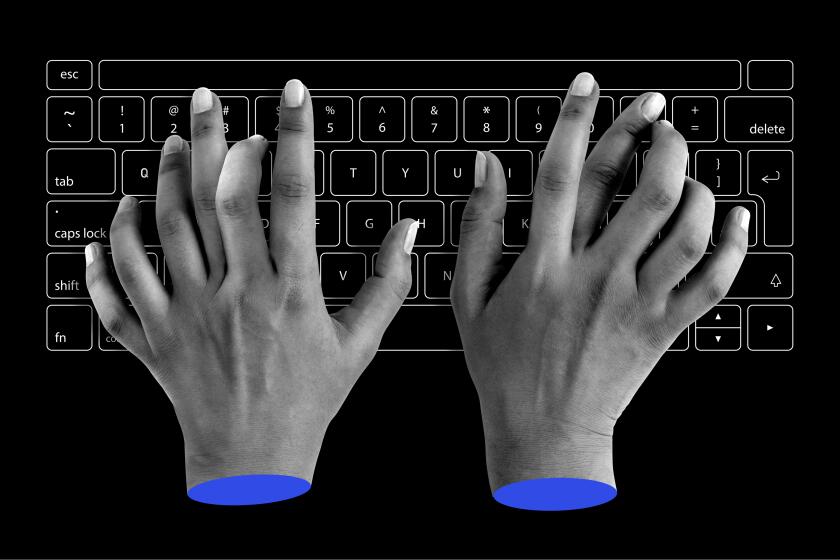Area Networks Keeping Up With Their Peers
I realize that I’m not typical, but I live in a house with lots of computers.
There is a machine on my desk that I selfishly hog: It not only helps bring in the family’s money, but also keeps track of it as well. There are two more machines in another room that my wife and kids use for e-mail, homework and other projects. I also have a notebook PC, and I often have one or more loaner machines that I’m testing.
Until recently, the only way to move data between machines was via a floppy disk or, as I wrote about last week, by putting the machines next to each other and connecting them with a 6-foot parallel cable. But I just installed a LAN (local area network) or, in our case, a FAN--”family area network.” Now the machines can talk to each other, which is sometimes more than I can say about the family itself.
Though it was far from trouble-free, installing the LAN was easier than I expected. The last time I installed a Windows network was before the days of Windows 95 and “plug and play” hardware. It was a nightmare worrying about hardware interrupts and software crashes, and when I was all done I had an unreliable network.
My new network was not only easier to set up, but also seems to be quite robust. I’m routing print jobs to machines in distant parts of the house, grabbing data from my kids’ machine and quickly moving files between my desktop PC and my laptop.
I’m also using the CD-ROM from my desktop machine to install software on my laptop, which doesn’t have its own CD drive. Maybe I’ll set up an in-house e-mail system so I don’t have to walk across the house to tell my kids it’s time for bed. Local area networks can also be used to connect Windows machines to Macs.
Mine is a “peer to peer” network, which is ideally suited for small offices and homes. It’s called that because, unlike networks used in most large companies, there is no dedicated server. Each machine on the network is a “peer”--both a server and a client--which means that its resources can (with permission) be accessed by other machines. A resource can be a file, a disk drive, a printer or, with extra hardware and software, a scanner or a modem.
The first step in setting up a LAN is to equip each PC with a network adapter. Most Macs come with built-in LAN adapters, but you usually must add them to Windows machines. LAN adapters are typically boards that plug into either an ISA or PCI slot. PCI cards are faster than ISA cards, but some 486 and 386 machines don’t have PCI slots. Find out what kind of slots you have before you buy an adapter. For under $200, you can purchase adapters for notebook PCs that slip into the machine’s PCMCIA slot.
There are two popular types of cabling used in networks: 10BaseT (also known as twisted pair) and coax. 10BaseT looks like telephone wiring, only it has eight wires instead of two or four. There is an RJ 45 cable at each end that looks like a modular phone plug, only slightly wider. Each machine is plugged into a central hub that serves as a connector.
You can save a bit of money on hardware by avoiding a hub and using thin coax network cards that connect directly to each other. Typically, this involves running a coaxial cable from one machine to the next and then, if you need to add additional machines, you daisy chain to another system. It works fine, but if a LAN adapter fails or a connector is loose on one machine, it can bring down the entire network.
Linksys makes a $79 “network in a box” that consists of two PCI cards, 15 feet of thin coax cable and software drivers for Windows 95, Windows 3.11 and MS-DOS. The nice thing about these cards is that they also have 10BaseT jacks so, if you later decide to buy a hub, you can convert to a 10BaseT network without having to replace your cards. As if to emphasize the fact that the product is intended for home use, it even comes with “shoot-em-up, networkable multimedia games” that let friends and families shoot each other across the network from different computers.
A 10BaseT network with a hub is more versatile and, in many cases, more reliable and easier to configure. Several companies offer network starter kits that include a hub, two or more adapters, cables and software drivers. 3Com’s OfficeConnect Networking Kit ($299) comes with an eight-port hub, three PCI adapter cards and three 50-foot cables. Linksys has a Network Starter Kit ($129) that comes with two network cards, five-port 10BaseT hub, two 15-foot cables and software.
One nice thing about 10BaseT networks is that components are pretty much interchangeable. I started to build my network using a Hewlett-Packard Network Kit, which I was going to include in this review until I discovered that HP is about to discontinue the product. I quickly contacted Linksys and 3Com so I could try their starter kits. To my delight, I was able to mix and match hubs and adapter cards from all three vendors without any compatibility problem.
Although networking is easier than it used to be, setting up a Windows 95 network can still be daunting. The good news is that the networking software is built into Windows 95. There’s no need to buy additional software for a simple peer-to-peer network. The bad news is that you have to configure it to work with your network and each machine’s adapter card.
If you have a plug-and-play machine (most bought within the last few years will qualify), be sure you get a plug-and-play card. Then if the computer gods are smiling, Windows 95 will recognize the new card the first time you restart the machine.
It will then prompt you for the appropriate driver, which should be on the disk that came with the card or the Windows 95 CD-ROM. Once the hardware is installed and configured, you then have to configure the network. This multi-step process, I’m afraid, can often lead to frustration and frantic calls to the adapter manufacturer’s technical support department.
There are several steps, including setting up the right networking protocols, that let each machine communicate with the network. I’m lucky when I can get it to work right myself, let alone explain it in a short column.
Fortunately, the companies that supplied me with network adapters had excellent technical support departments. 3Com was great. I got through to their toll-free line in a couple of minutes. Linksys was also very helpful, but their technicians are less likely to be available to take your call. They will, however, try to call you back within a couple of hours.
*
Lawrence J. Magid can be reached via e-mail at magid@latimes.com. His World Wide Web page is at https://www.larrysworld.com