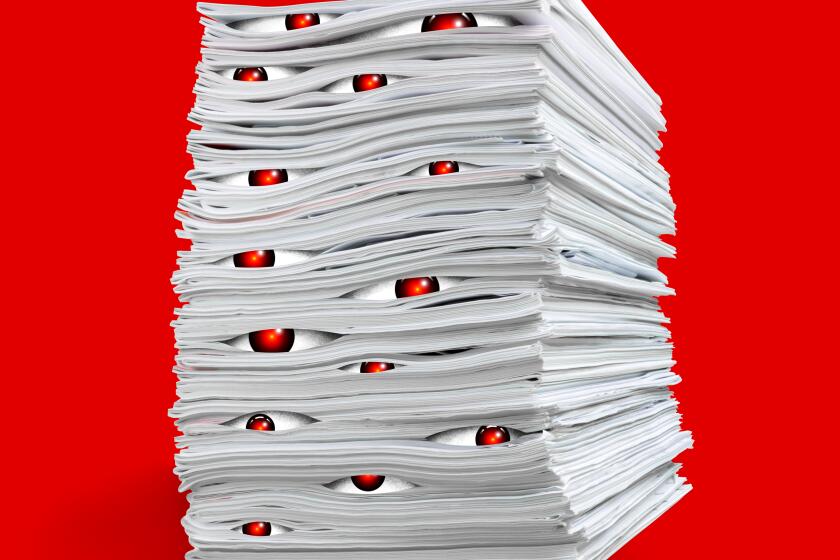Straight to Your Wallet First--Then to Video
- Share via
Maybe you’ve seen the TV commercial for the Phillips/Magnavox CD-recordable drive in which a Little League coach has the brilliant idea of transferring his years of baseball wisdom--including live video footage--onto a CD-ROM.
I have a few problems with this commercial, but the biggest one is how easy the commercial makes this project appear. True, the process of pressing a CD itself is pretty simple. But how did the coach get the video footage onto his computer in the first place?
PC-based video isn’t the cheapest or easiest hobby you can get into.
Obviously, you’ll need a camcorder and a fast Pentium-class PC or Power Macintosh. That’s at least $3,000 in gear, but let’s assume you already own these two items.
Next, you need a way to get the video from your camcorder into your computer, which usually means adding a video capture expansion card. It puts the right connectors on the back of your PC so you can transfer video from your camcorder. No matter what your current PC setup is, adding a card is often a configuration nightmare laden with conflicts and frequent calls to technical support.
Picking the right card isn’t easy, either. There are a lot of video capture cards to choose from. For example, Matrox Graphics (https://www.matrox.com/) makes the Rainbow Runner Studio, which is designed as an add-on to an existing Matrox Mystique 220 video card. This makes installation somewhat easier than other stand-alone video capture cards. The Rainbow Runner costs about $200 on its own, or you can buy the Rainbow Runner and Mystique 220 bundle for about $350.
Intel makes a nice video capture card called the Smart Video Recorder III (https://www.intel.com/imaging/isvr/index.htm). Unlike the Rainbow Runner, this card plugs directly into one of the PCI slots on a Pentium-class computer.
One drawback: The Smart Video Recorder III doesn’t have any connectors that allow you to send digital video back out to tape. So if you plan to add special effects to your home movies and then transfer them back on tape, consider a different card. The Smart Video Recorder III sells for about $200.
If you don’t like the idea of pulling apart your computer and installing an expansion card, you may want to take a look at the new Video Sphinx from FutureTel (https://www.futuretel.aa.psiweb.com/index2.html). This product puts the parts you need for video capture into a little box that plugs neatly into your parallel printer port. At about $400, it may cost more than some capture cards, but it’s definitely a lot less hassle.
For Power Macintosh users, your best bet is probably the Apple Video System (https://www.apple.com). This package includes an expansion card that plugs into one of the PCI slots on late-model Power Macs, as well as the software to make it work. The Apple Video System sells for about $100.
Once you have all your hardware in place, you still need software to edit or create such things as titles or transitional effects. Just about every video capture card comes with editing software. Unfortunately, as is often the case, the software that comes with those cards isn’t always the greatest.
For example, the Rainbow Runner comes bundled with MediaStudio Pro, which is an excellent program. But the last time I checked, the card was shipping with MediaStudio Pro 2.5, while MediaStudio Pro as a stand-alone product is on Version 5. Likewise, the Smart Video Recorder III comes with Asymetrix Digital Video Producer, which can only be described as a no-frills editing program.
If you decide to invest in your own video-editing software, be prepared to spend a lot. Adobe Premiere (https://www.adobe.com), an editing package used by professionals and amateurs, isn’t cheap at $795 suggested retail. But the program offers a full palette of tools. For example, you can use motion control to make any still or moving image fly along a path with twisting, zooming, rotation and distortion effects.
If you really have money to burn, get Adobe After Effects as a companion to Premiere. This professional-level program is designed specifically for creating and adding special effects. Its list price is $995.
Back on Earth price-wise, Video Director Suite from Gold Disk Software (https://www.golddisk.com) sells for about $100. This program was designed to make easy work of piecing together video segments, adding titles and some effects and transferring the finished product back out to tape.
In the Mac world, one video-editing program that’s received good reviews is MovieClips from Digerati Multimedia (https://www.digerati-multimedia.com/). The company offers a “lite” version of the program for $99, a full version for $249.
One final software package I’d like to mention is VideoBrush Panorama from VideoBrush Corp. (https://www.videobrush.com/). This innovative software allows you to create panoramic still images from video. For example, if you stand on a street corner with you camcorder and rotate yourself in a circle, you can use Panorama to translate that video footage into a single panoramic view of everything your camcorder captured. That’s pretty cool, and not expensive at $40. The program creates files that are small enough to e-mail to friends.
*
Kim Komando is a TV host, syndicated talk radio host and author. You can visit her on the Internet at https://www.komando.com or e-mail her at komando@komando.com. Her radio program can be heard on Saturdays from 7 to 9 a.m. on 97.1 KLSX-FM.