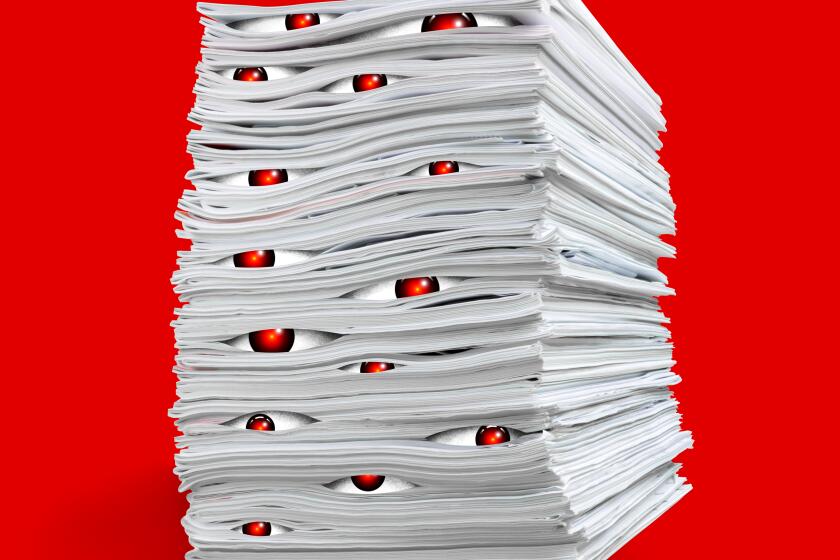Chrome: This baby flies
- Share via
Google’s much-anticipated Web browser, Chrome, arrived Tuesday like a shiny new sports car: It’s streamlined, has some great new features and is very, very fast.
Chrome, the most talked-about new tech product since the iPhone, became available shortly before noon as a free download -- for Windows only -- in what is officially called a beta test version.
A short test drive shows that it could be a worthy contender for alpha browser.
Not that it won’t take some getting used to. Unlike the familiar Internet Explorer and Firefox, which put functions such as Print and Save at the top, Chrome goes for a minimalist look, with controls hidden under the hood.
Its overall color scheme -- after-Labor Day white with sky-blue trim -- is a bit harsh on the eyes.
Not everything worked right out of the showroom. Oddly, several of Google’s own applications, such as Gmail, didn’t function when we took the beta version out for a spin.
And although the company said it was working on Mac and Linux versions, no release dates were given.
But Chrome’s shortcomings and unfulfilled promises can be forgiven for one basic reason: This baby flies.
Even on a pedestrian Dell laptop, most pages popped up on the screen almost before the finger left the mouse.
If Explorer and Firefox are the Toyotas of browsers, Chrome is the sporty Mini Cooper.
Downloading the Chrome beta -- at www.google.com /chrome -- is painless and comes with a nice surprise for Firefox users. Their bookmarks, passwords and browsing history are automatically incorporated and ready for use.
Among the Chrome features:
* The standard home page is all about you. It includes links to the sites you visit the most and recent bookmarks.
* At start-up, you can pick up where you left off -- not just on the last page you visited but also on all the screens you had up when you shut down. Even better, you can tell Chrome which pages you want it to open every time you launch the program. This is especially handy for folks who regularly monitor numerous pages.
* The URL address bar at the top of the page doubles as the Google search field. For example, you could type www .latimes.com in the space to go directly to the site or type “Los Angeles Times” for a search.
It’s a nice, streamlining touch, like the radio controls on the steering wheel.
* Functions such as Print and Save are hidden under a small pull-down window, thus giving the browser a cleaner look and more room for content.
If you don’t like using the pull-down window, those functions can be reached with a right-click on the mouse.
* Like tinted windows, Chrome allows for privacy while cruising the Web. In incognito mode, sites are kept off the browsing history list.
* If you don’t want to go to the same designated home page every time you start up, you can create several as shortcuts that live on your desktop. Click on one, and the browser opens up and takes you there.
All in all, a nice array of features.
But what’s likely to make Explorer and Firefox especially nervous is Chrome’s exceptional speed, which could leave the older browsers in rush-hour gridlock as it zooms on by.
Even problems can be amusing to discover.
An error page that cropped up in browsing resulted in this message:
“Aw, Snap! Something went wrong while displaying this webpage. To continue, press Reload.”
Who could resist?
--
michelle.maltais@latimes .com